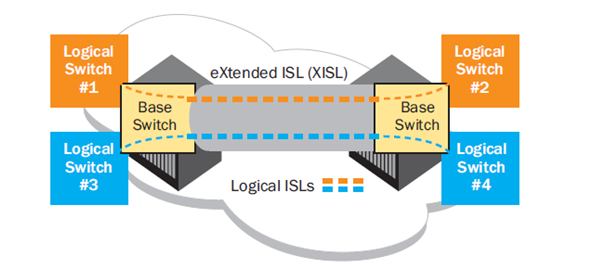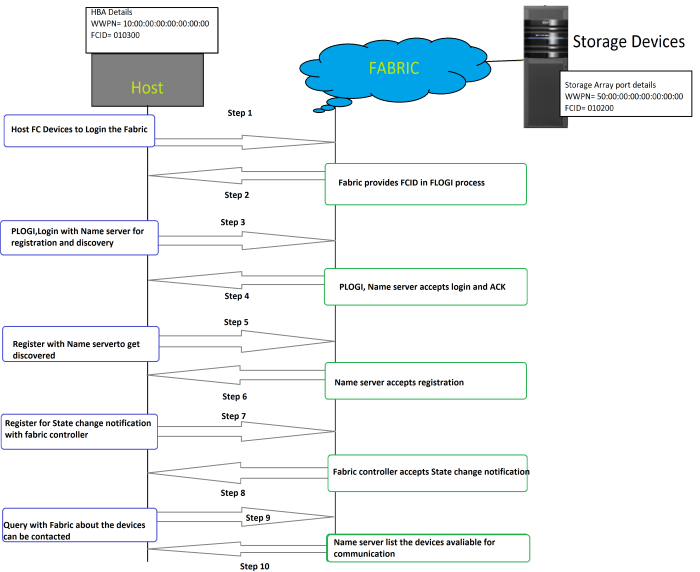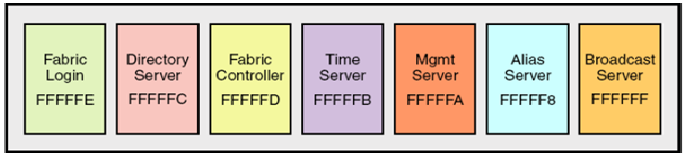Virtual Fabrics is a procedure to partition a Switch in to Logical switches. Each switch has its own data, control, and management paths.
Virtual Fabrics are called VSAN in CISCO so don’t get confused when someone asks about Virtual Fabrics.
Logical Switches:
Logical switches are the fundamental for Logical Fabrics. When Virtual fabrics are enabled a switch can be divided in to multiple logical switches. Ports and resources of switch can be shared dynamically to the logical switches.
Logical Switch features:
- A Logical Switch can be configured in any mode, including McDATA Fabric or McDATA Open Fabric mode.
- Allocate fabric resources per port rather than per switch
- Simplify chargeback for storage by customer, department, application, or storage tier
- Consolidate resources across multiple fabrics
- Logical fabrics can be deployed Non Disruptively in existing SAN environment.
- Improved ISL bandwidth utilization.
Logical switches are divided in to three.
- Default Logical Switch.
- Logical Switch.
- Base Switch.
- Default Logical Switch:
Default Logical switches are created when Virtual fabrics are enabled.
Default Logical switches contains all the physical ports and resource.
In a Switches a ports to other logical switches can be assigned through chassis administrator.
2. Logical Switch:
User creates logical switches.
Ports and resource to the logical switches are assigned from Default logical switches through Chassis administrator.
3. Base Switch:
Base switch is a user defined switch.
In a Physical switch only one Base switch can be present.
Base switch provides a methodology for other logical switches to communicate with each other.
Connection between two Base switches is called Extended Inter switch links.
Logical switches are having Fabric ID assigned to every logical switches.
This FCID helps switches to communicate with each other through XISL.
When Logical switches with the same FID are configured to use the Base Switches automatically create a Logical ISL within the XISL.
LISL isolates traffic from multiple fabrics.
LISL is dedicated to traffic for a single fabric.